青龙面板拉库失败——out of memory错误
青龙面板拉库的时候遇到一个问题,刚开始以为是代理问题,遂自己从 cloudfare 建个加速站,但是还是不行,从网上也找了很多加速代理,都没能成功拉下来。
然后想着不然直接【曲线救国】吧,就不用 github 拉了,直接 clone 到 gitee 上面拉
结果。。。
报了如下的错误
开始拉取仓库 mrabit_aliyundriveDailyCheck 到 /ql/data/repo/mrabit_aliyundriveDailyCheck
Cloning into '/ql/data/repo/mrabit_aliyundriveDailyCheck'...
fatal: Out of memory, malloc failed (tried to allocate 524288000 bytes)
fatal: Could not read from remote repository.
Please make sure you have the correct access rights
and the repository exists.
拉取 mrabit_aliyundriveDailyCheck 失败,请检查网络...
目前还是不清楚啥原因
用了这个代码之后貌似可以了
1 | git config --global --unset http.postbuffer |
好像是因为内存限制的原因。然后就在终端用了这个命令,不再报错了。
关于 http.postbuffer的问题
- 将其提高到默认值以上可能会增加较大推送的延迟(因为客户端会将 HTTP 请求缓冲为较大的区块)。
- 如果将其设置为大于 HTTP 服务器的 HTTP 区块大小限制(例如 TFS 服务器的
web.config中的maxAllowedContentLength和maxRequestLength),则大于区块大小限制的所有推送都将开始失败。
如果已经设置了http.postbuffer,怎么取消呢?
若要检查是否已设置,请运行:
1 | git config --show-origin --get-all http.postBuffer |
可能需要在全局 .gitconfig 文件中取消设置:
1 | git config --global --unset http.postBuffer |
以及在存储库级别 .git/config(替代全局设置)中取消设置:
1 | git config --local --unset http.postBuffer |
当然,最后还是用了 Gitee 来进行拉库,正好 Gitee 可以自动 pull GitHub的仓库镜像。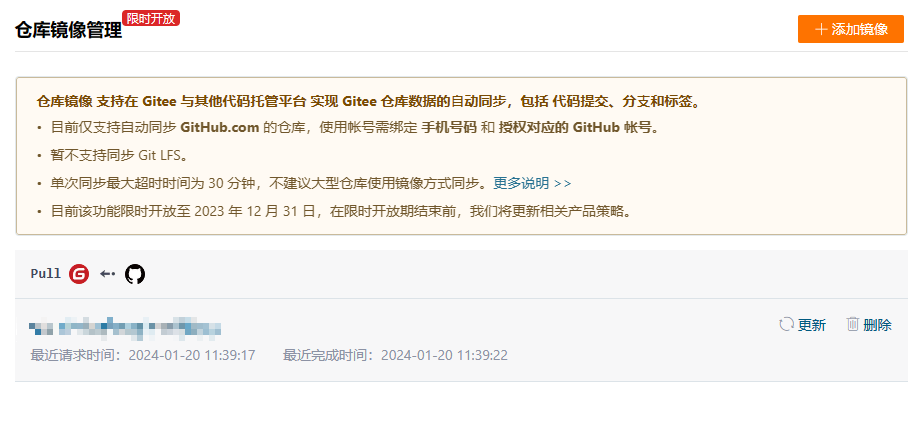
本博客所有文章除特别声明外,均采用 CC BY-NC-SA 4.0 许可协议。转载请注明来自 Martin's Blog!
评论
TwikooGiscus

